PR@ctical {Issue #30}
Twitter Spaces 101 and that purple circle
Hope it’s a happy Wednesday for you. If it’s not, consider this a little piece of email joy sent your way. Let’s get practical…
Twitter Spaces 101
I love trying out new things and for the past few weeks I’ve been hosting Twitter Spaces chats to make mistakes and learn. Have feedback about Spaces? @MrDre_ is your go to on the Twitter team.

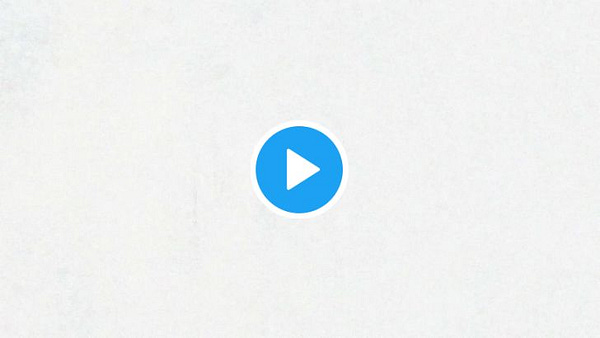
Happy to answer any questions you might have and, for now, will share what I know before Spaces rolls out to all users next month.
TIP: If you long hold the compose button on your iOS device, you'll be able to see if you can host a space.
A few additional tips:
You're limited to the # of speakers in a Space.
Long hold the hand emoji to change the color.
Pin a tweet by clicking the up arrow and "person's space"
See all Spaces happening here: https://www.twitterspaces.global or https://twitter.com/i/spaces
When you see a 🟣 next to someone’s name, it means they have the ability to host on Spaces
And a “getting started” image just for you:
Clubhouse —> Twitter Spaces
Invite your #ClubHouse Followers to #TwitterSpaces
1. Type in your @TwitterSpaces URL
2. Type in your #Twitter handle
3. Tool finds your #CH followers also on Twitter
And last, my latest Twitter List:
I hope you are safe and well.
In service,
Sarah



